Adding a New Integration
Integrations are sources of data whose metrics are automatically fetched and incorporated into Reflect. You may correlate this data with anything you track. For example, you can correlate your Activity Score from Oura to an aspect of your mood, like your Motivation. Here are the steps to add your integration.
Manage Integrations
Click the ![]() icon at the top right of the Reflect page to manage your integrations. If you haven’t created any reflection forms, it will appear on the Reflect page itself.
icon at the top right of the Reflect page to manage your integrations. If you haven’t created any reflection forms, it will appear on the Reflect page itself.


Choose an Integration
Click the name of the source you’d like to integrate with.

Sign In
Sign into your account. The app you are trying to integrate with may ask you for permissions. As a reminder, Reflect’s Privacy Policy may be found here.


Import Historical Data
After signing into your account and choosing permissions, you can select the earliest date to sync data from. If you’ve been using a wearable since 2023 but only want to sync your data from 2024, you’ll be able to specify it here. Don’t worry, you can always go back and sync earlier historical data.


After you choose this date, Reflect will import historical data that you can view in the History page. That data will now be available for plotting and insights.
Now that the integration has been linked, Reflect will periodically query it to keep your metrics up to date.
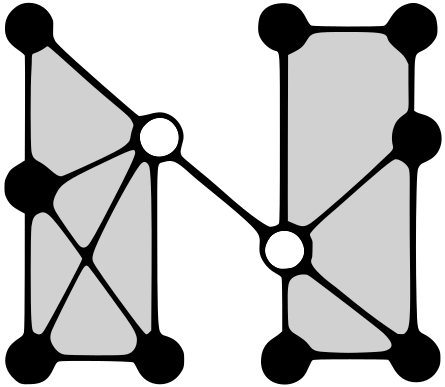 No Translation Layer
No Translation Layer